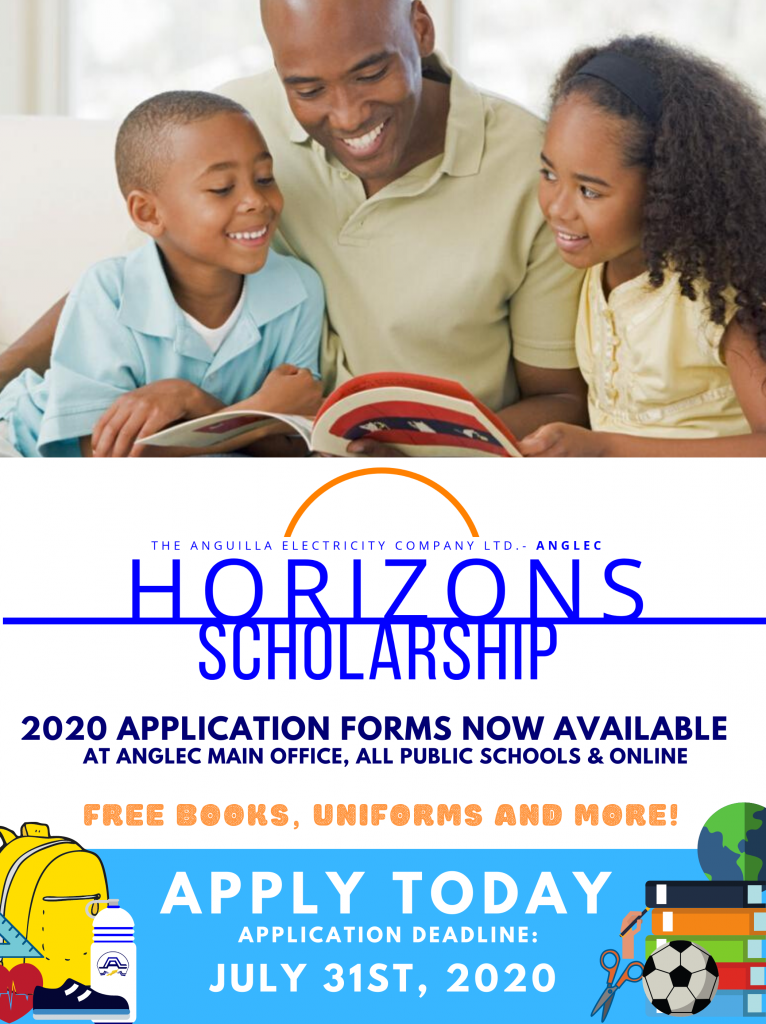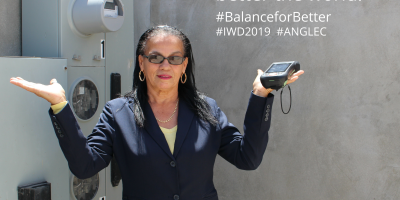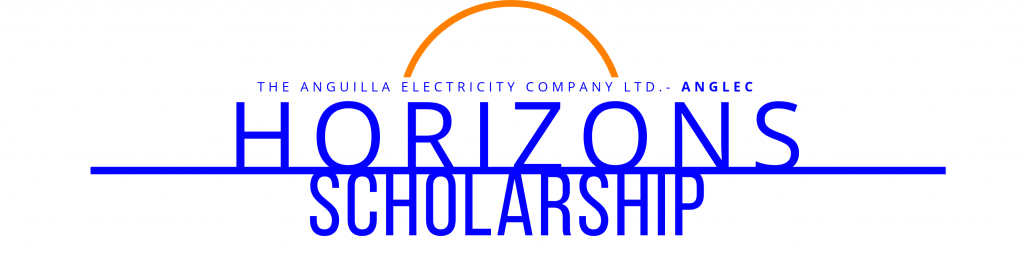
You can do this application from your computer, phone, i-pad or any smart device that allows you to type and save electronic documents!
Need help with the process? Scroll down for the 3 part guide to getting your application in with ease before the deadline on Friday 31st, July 2020. Remember that normal hard-copy forms are available at ANGLEC’s offices and all public primary schools (while supplies last).
1. Filling out the Electronic Form
- Ensure you have the Adobe Acrobat Software appropriate for your device
- Download the electronic form and SAVE it to your computer or mobile device (The file MUST be saved to be editable. If you are having trouble on a phone, apps like Adobe Acrobat and OneDrive help make it easy to save and edit the fillable sections)
- Open the saved PDF document and type the relevant information into the green text boxes
- Once all fields are filled out save the document with a title that includes your name (Example: “Jane Hodge Horizon Application”)
- Double check it by closing and re-opening the document to ensure your answers saved properly
2. Making Supporting Documents Electronic
- Gather all the relevant supporting documents listed within Horizon Scholarship Application Form (student reports etc.)
- Use your phone to take a photo/scan of the documents to be attached to an email with the completed application form
- ALL photos must be clear and understandable (scans are preferred for this reason)
- Suggested scanner apps for your documents:
* Easy Scanner (available for Apple Download, Android Download)
* CamScanner (available for Apple Download, Android Download) - Save Scans as PFD documents and give them appropriate names
3. Sending Information to ANGLEC
- Send the completed form and all relevant documents to vanisha.hodge@anglec.com (Ms. Vanisha Hodge, ANGLEC Admin Receptionist and 2020 Horizon Scholarship Program Manager) and cc’ jemila.morson@anglec.com (Mrs. Jemila Morson-Hodge, ANGLEC PRO and 2020 Horizon Scholarship Program Marketing Director)
- Please put the full name of your student and “Horizon Scholarship Application” in the title of the email
- For further assistance or information please call 497-5200