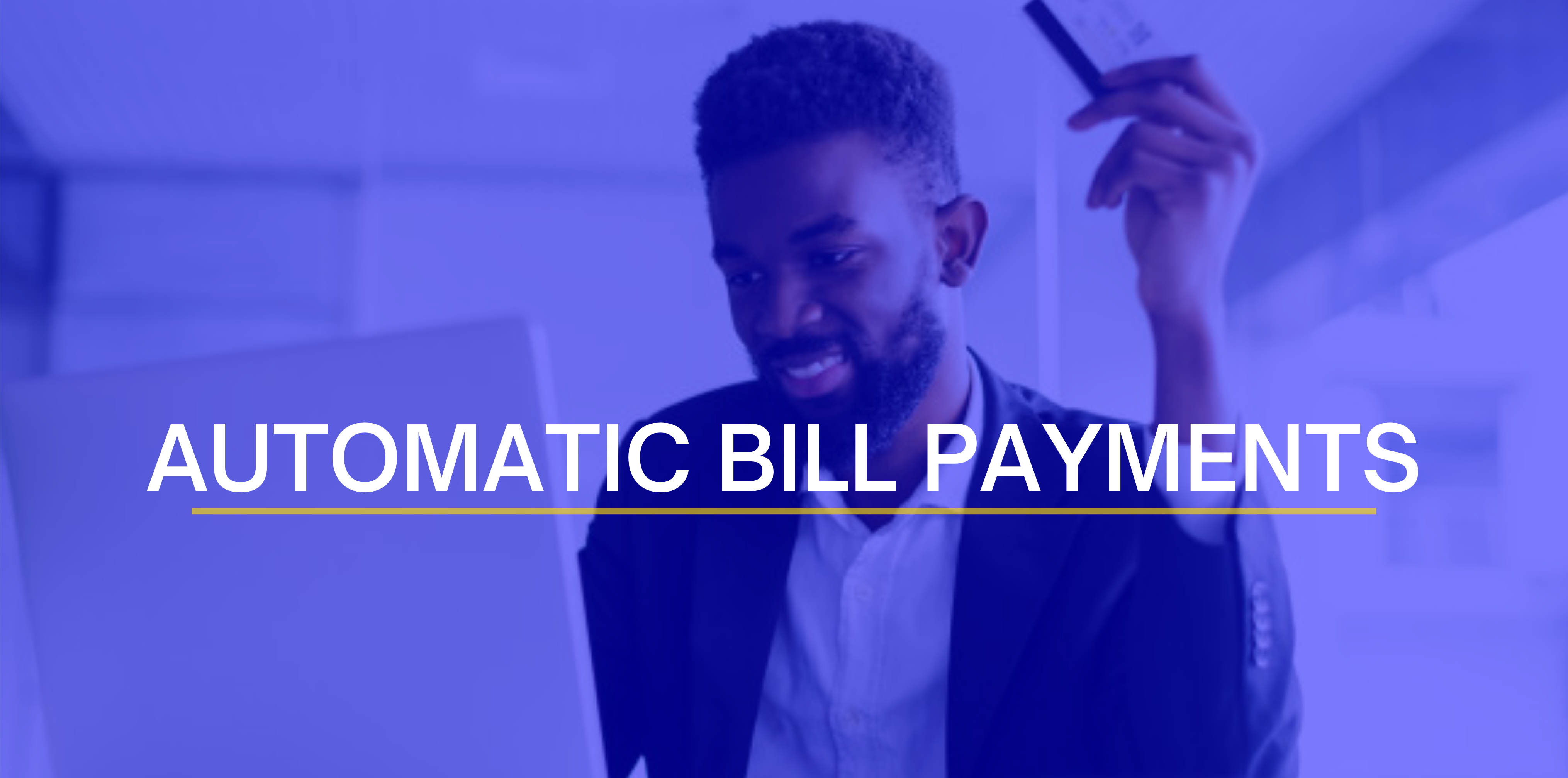
Automatic Bill Payments
Once you have an online account the setup of recurring/automatic payments is straight forward.
-
Log onto your ANGLEC online account via www.anglec.com
-
Once in your account, click the “Pay Now” button
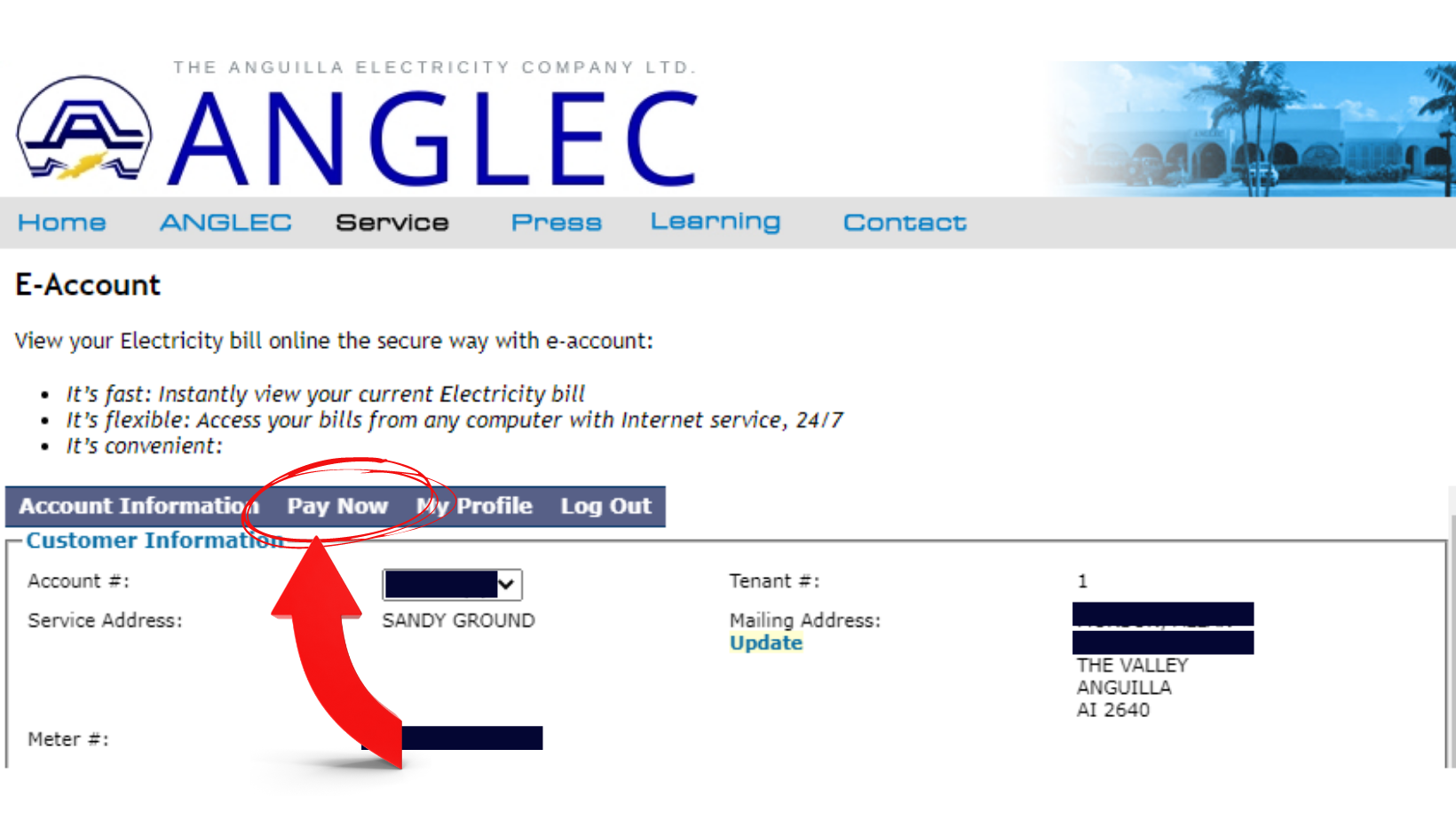
-
Next, click “Setup Recurring Payments” on the right-hand side of the account or accounts, you wish to use.
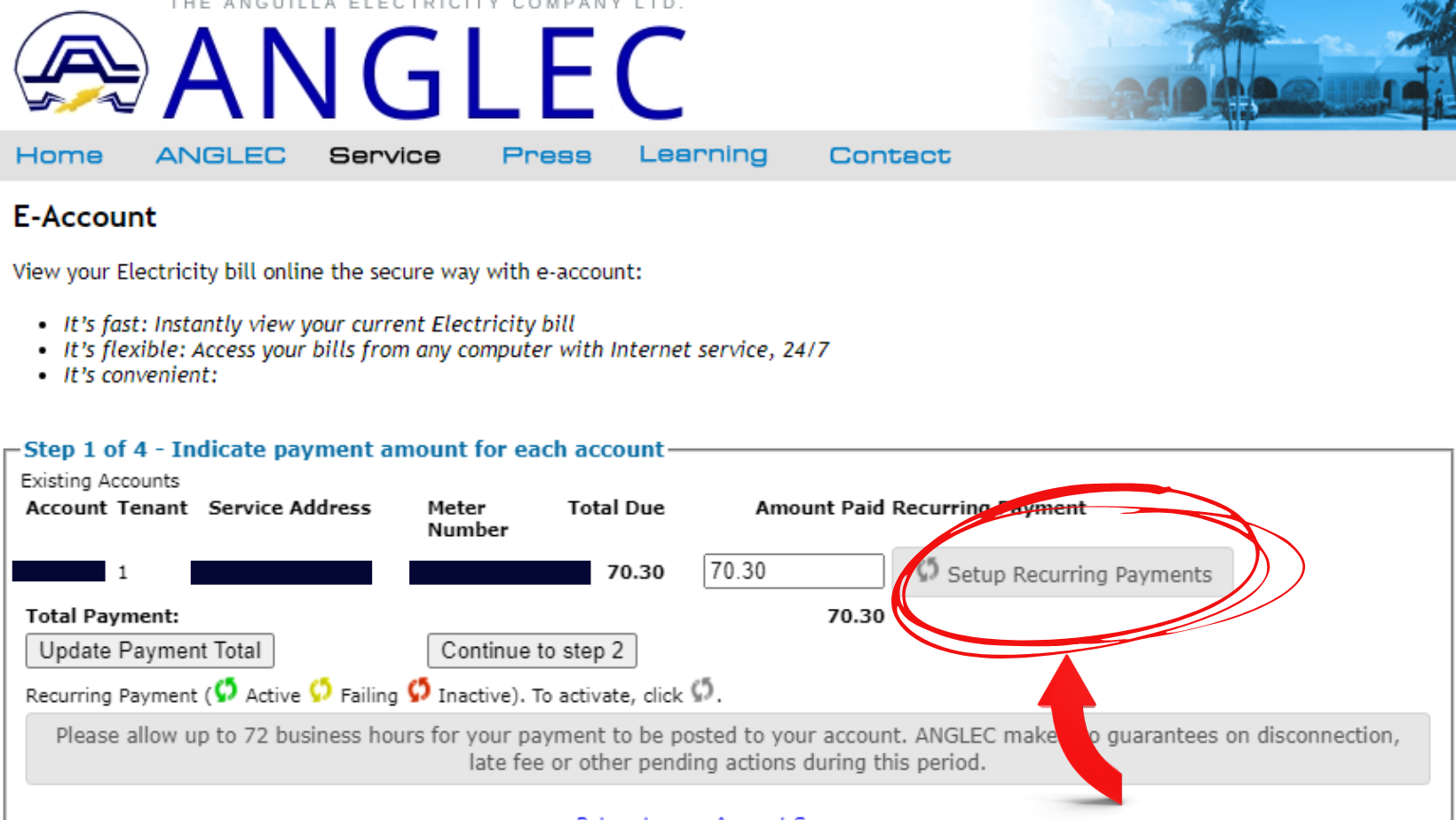
-
Fill out the payment information in the popup form and confirm.
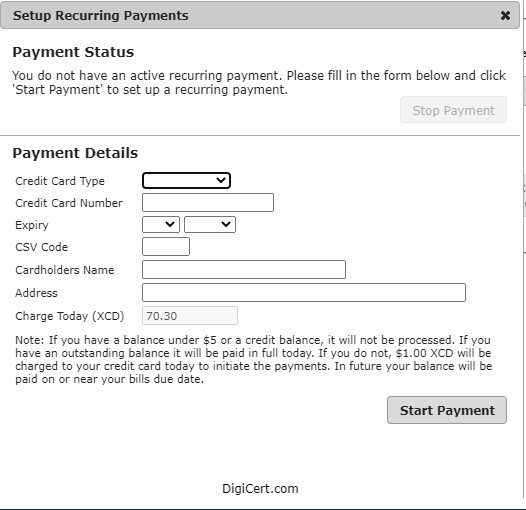
-
The system will pay off the present balance or charge $1.00 if the balance is $1.00 or less to confirm setup.
For more information on online accounts, billing and more please call 497-5200 today!
NOTE
After each attempt, it will email you. After 2 months of attempted auto pay with failure for any reason, the card will be auto-deleted and you will have to repeat above.

