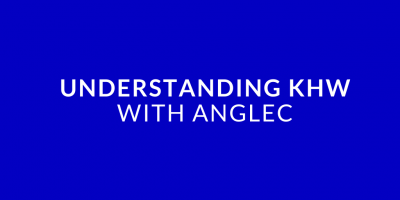Create & Manage Multiple Accounts Online
Create & Manage Multiple Accounts Online
This guide is for customers who already have an an online account created. For those in need of assistance creating a starter account, please click here.
Customers with multiple accounts can add other accounts by going to:
My profile > Work with accounts > Add an account
Step 1:
Go to www.anglec.com ang log into your account. From there, navigate t the “My profile” tab and select “Work with accounts “from the drop down menu as shown.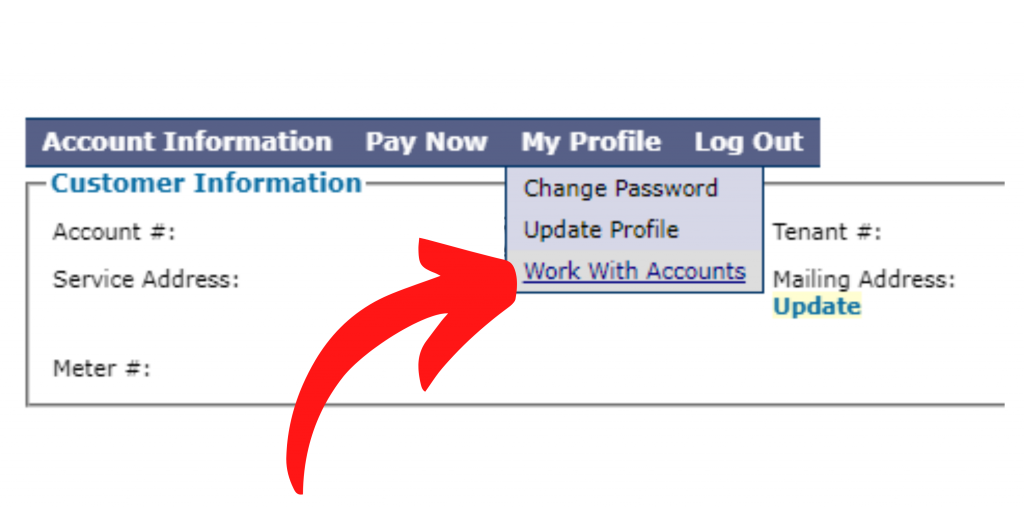
Step 2:
Once the “Work with accounts ” section is open a list of all existing accounts will be shown. Under that section, you can scroll down to the “Add an account” menu as shown. There, add all the relevant details for your additional account to include the Account number, Tenant number and Last meter reading. All the needed information can be found on your last printed bill, or by call ANGLEC’s Customer Care Unit via 1 (264) 497-5200. When all the information is filled in, select the “Add Account” button at the bottom.
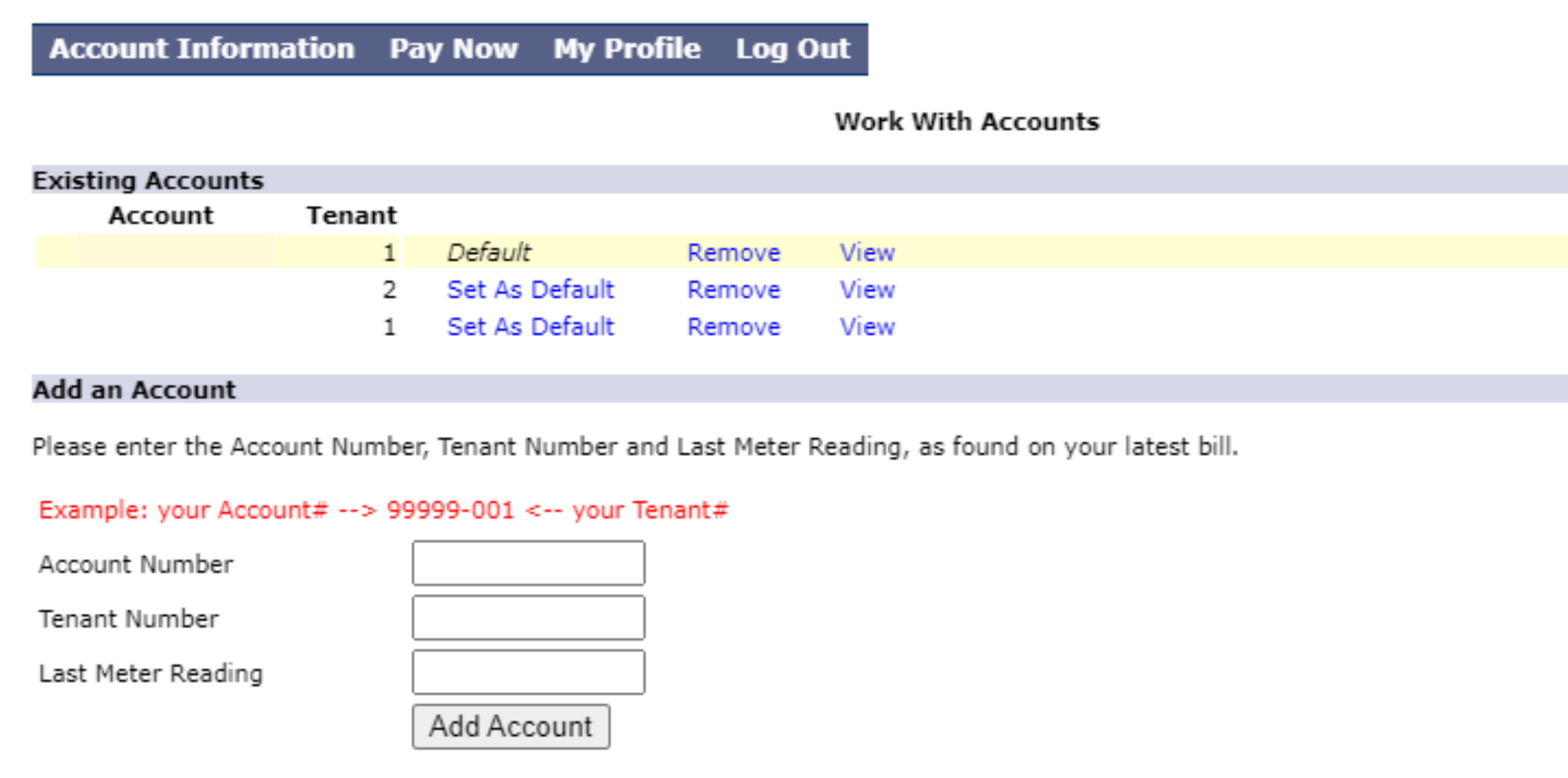
Step 3:
After the “Add Account” button is selected, the account has been created. To verify, return to the “Account Information” tab to see all the accounts under your profile. Once the account addition is confirmed you can now manage and enjoy all the benefits of all your information all in one place.
For more help, call ANGLEC’s Customer Care Unit via 1 (264) 497-5200.